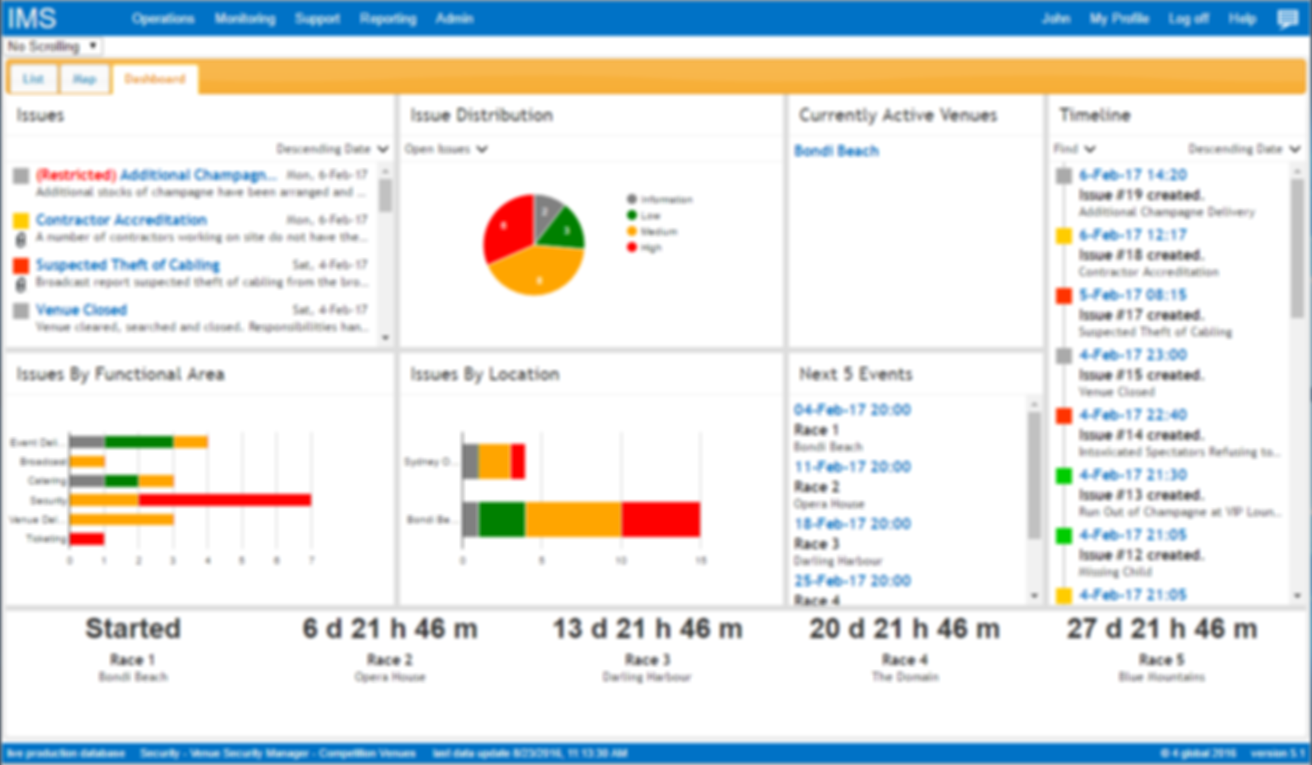Overview
The 4 global IMS Events system is a web based information management system specifically designed for use in the event management space to capture, manage and track information during the lead up, running and wind up of events.
In the lead up to your event, create a new event in the system. All other information that is collected throughout the course of the event will be attached to this event record. For more complex, multi faceted events divide your events into any number of sub-events and sub-sub-events.
Now start adding run-sheets to your event which will list the activities that will be taking place at specific times during the event. This gives everybody an awareness of what activities are currently underway, what has been completed and what is coming up when things get going. Add tasks to the run-sheet items and allocate them to specific functional roles to remind those involved what needs to be done and when.
Configure what email alerts will automatically be sent to which people as issues and tasks are entered into the system.
Add documents into the library such as venue layout maps, workflow procedures and forms to make them accessible to anyone who needs them during the event.
As the event progresses through planning, delivery and wind up, add issues to the event either for all to be aware of or if they are sensitive, only to those who need to know, as they arise. Update their status, escalate them, allocate tasks to people and record logs as the issues progress through to resolution.
People on the ground at the event locations add and update issues using their mobile devices and upload photos and videos so that others have access to the very latest information on the ground. If they choose to share their locations, mobile users update their physical location in the system so that managers and controllers know what resources are where.
Individuals track, manage and update tasks and logs associated with their current role through the action centre view. As tasks are marked as complete, the entire system is updated so everybody knows what has been done.
Various interactive dashboard views provide an overview of the current status of the event for senior managers or to display on the big screen in event control rooms or coordination centres. These views constantly update themselves with the latest information.
Designated people, where ever they are, add supplementary information to be used to quickly compile daily reports for use at management meetings. Export these reports as MS Word documents and tweak them before presenting them to senior managers.
At the end of proceedings, when the dust has settled, export all your data into MS Excel spreadsheets and hide the event from view in the system, presenting a clean interface ready for the start of the next event.
Screenshots
Control Panel View - A personalised view of the state of play where information can be added or edited including runsheets, issues, updates, tasks, logs and attachments.
Action centre view where you can manage tasks and logs associated with your current functional role.
Interactive dashboard providing an overview of the current state of play of the event
Map interface to visualise the location of issues...
...or your people (if they choose to share their location on the mobile interface).
A library where you can store, organise and share files across the organisation
Support for capturing and consolidating daily report information by functional area, to include in a customisable daily report which can be fine tuned, downloaded printed or shared with others.
Comprehensive list of standard reports with a variety of export formats.
A mobile interface for capturing information on the run